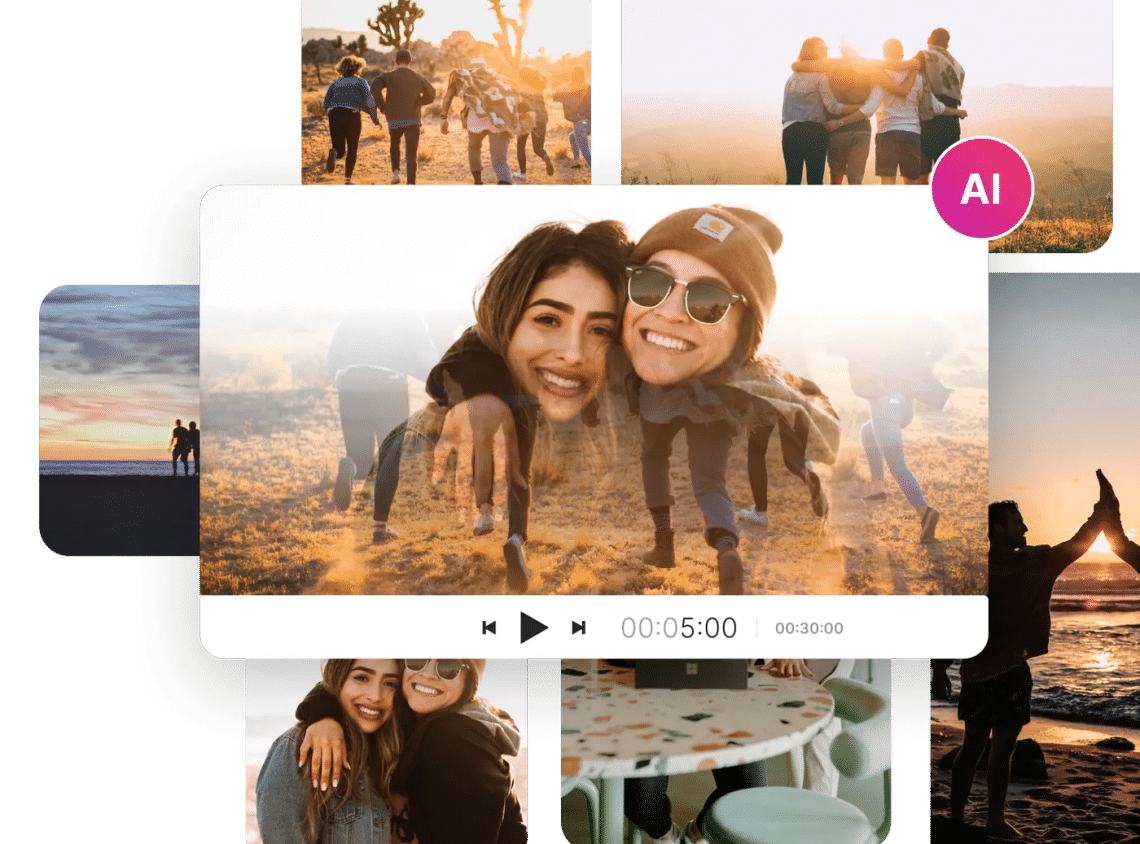
In today’s fast-paced world, creating visually compelling and informative presentations quickly is an essential skill for professionals, students, and businesses. With the advent of AI, creating such presentations is easier and faster than ever. The rise of AI presentation makers has transformed the traditional slide-making process, saving users time and adding flair to their work. This blog delves into how AI presentation makers work, their benefits, and practical tips on using these tools to create stunning presentations in minutes.
What is an AI Presentation Maker?
An AI presentation maker is a tool or platform powered by artificial intelligence to help users quickly design professional-quality presentations. Unlike traditional presentation software, AI presentation makers streamline the design process, offering features like automatic slide layouts, text summarization, image suggestions, and dynamic templates. These tools reduce the manual effort needed to format slides and allow users to focus on content and messaging.
Why AI Presentation Makers Are Game-Changers
AI presentation maker have become the essential tool for many reasons:
Time Efficiency: AI presentation makers drastically reduce the time required to create presentations. By leveraging smart templates, pre-designed slides, and automated formatting, users can cut down their slide creation time significantly.
Enhanced Design: Not everyone has a knack for design, but with AI, anyone can produce visually appealing slides. AI presentation makers use design principles to automatically arrange elements, making presentations more attractive and professional.
Content Suggestions: With natural language processing (NLP) capabilities, AI presentation makers can suggest content, create summaries, and even outline presentation structures, making it easier to develop coherent and impactful narratives.
Customizable Templates: These platforms offer a range of templates that adapt to the user’s brand colors, font preferences, and style, ensuring consistency across all presentations.
Data Visualization: AI-powered presentation makers can automatically create charts, graphs, and other visuals from data, helping users present complex information in an easily digestible format.
Key Features of AI Presentation Makers
Automated Slide Layouts: These tools analyze the text and images to generate an optimal slide layout, ensuring content looks organized and aesthetically pleasing.
Image and Media Recommendations: Many AI presentation makers include a media library with high-quality images, icons, and videos. They can also suggest images based on the slide’s content.
Natural Language Processing (NLP): NLP features allow users to input plain text or prompts, which the tool then converts into well-organized slides with concise bullet points and headers.
Real-Time Collaboration: Some AI presentation makers offer collaboration features that allow multiple users to edit the presentation simultaneously, ideal for teams working on group projects.
Voice Integration: Advanced AI presentation makers even offer voice integration features that can transform spoken input into text on slides, making it easier to create presentations without typing.
Smart Suggestions and Edits: These tools often provide instant feedback on slide formatting, font choice, color combinations, and alignment, ensuring every slide aligns with professional standards.
Benefits of Using an AI Presentation Maker
1. Saves Time and Effort
Traditional slide creation is a tedious process that involves choosing layouts, arranging elements, and formatting each slide. An AI presentation maker automates much of this, saving users hours in the process. With AI, you can input your text, select a template, and watch as the tool designs each slide within seconds.
2. Ensures Consistency and Quality
A cohesive design is crucial in delivering a clear message to the audience. AI presentation makers ensure consistent design across all slides by automating font choices, colors, and layouts based on a template. This results in a presentation that looks polished and professional.
3. Enhances Visual Appeal
With access to millions of design assets, AI presentation makers can easily recommend visuals that suit the slide content. Incorporating AI presentation makers is not only a time-saver but also a game-changer in artificial intelligence marketing. By enabling businesses to create polished presentations quickly, these tools support marketing strategies that rely on visually impactful and data-driven slides. Whether it’s a pitch deck, product launch, or client presentation, AI-enhanced designs allow marketers to convey messages more effectively, enhancing brand presence and engagement.
4. Makes Presentations Accessible for All Skill Levels
Not everyone has experience with design software. AI presentation makers remove the need for advanced design skills, allowing beginners to create stunning presentations without a steep learning curve.
5. Promotes Creativity and Focus on Content
When AI handles the formatting, users are free to focus on creativity and content. This can lead to more engaging presentations, as users can spend more time brainstorming impactful ideas rather than worrying about slide design.
How to Use an AI Presentation Maker to Create a Stunning Presentation
Step 1: Define Your Presentation’s Purpose and Audience
Before you dive into the AI tool, have a clear understanding of your presentation’s purpose. Is it a sales pitch? A training session? A project update? Identifying the target audience will also guide the tone and structure of your content.
Step 2: Input Your Content
Many AI presentation makers allow you to input content directly or paste it from an existing document. The tool will then summarize, structure, and organize the content into logical sections, helping you create a smooth flow across your slides.
Step 3: Choose a Template
Select a template that aligns with the presentation’s purpose and branding. Most AI presentation makers offer a wide array of templates tailored for different types of presentations, from corporate reports to creative portfolios. This step sets the tone and style of your presentation.
Step 4: Let the AI Work Its Magic
After selecting a template, the AI presentation maker will generate the slides, complete with suggested layouts, images, and formatting. At this stage, the AI organizes content to enhance readability and impact. You can also make edits to refine the flow and coherence.
Step 5: Add Visuals and Data Visualizations
AI presentation makers often recommend visuals or provide access to a media library. If your presentation involves data, the tool can generate charts and graphs automatically, transforming raw data into compelling visuals.
Step 6: Customize and Finalize
While the AI-generated presentation is usually ready to go, you can always add a personal touch. Make adjustments to fit your unique style or tweak slides to emphasize key points. Once satisfied, review the entire presentation and make sure it flows smoothly.
Popular Use Cases for AI Presentation Makers
Sales and Marketing Pitches: AI presentation makers are ideal for creating visually compelling pitches that quickly capture attention. With persuasive templates and engaging visuals, users can create powerful sales decks in minutes.
Educational and Training Material: For educators and trainers, AI presentation makers help simplify complex concepts with data visualization tools, turning information into digestible slides.
Project Reports and Business Updates: Project managers can benefit from AI presentation makers to create reports that highlight progress, achievements, and next steps with clean, professional slides.
Webinars and Online Events: Virtual presentations require engaging visuals to keep viewers interested. AI-powered tools enable users to create captivating slide decks that hold audiences’ attention.
Internal Communications and Team Updates: AI presentation makers simplify internal communication by helping users quickly create updates that are both informative and visually appealing.
Tips for Creating High-Impact Presentations with AI Presentation Makers
Focus on Key Messages: While the AI tool can help with design, it’s essential to focus on delivering a concise, clear message. Avoid overwhelming your audience with too much text.
Use Visuals Strategically: Images, icons, and graphs are great for breaking up text-heavy slides, but don’t overdo it. Use visuals that directly enhance or support your message.
Incorporate Brand Elements: Many AI presentation makers allow for brand customization. Use brand colors, fonts, and logos to maintain a consistent identity across presentations.
Practice Your Delivery: Even with a stunning AI-made presentation, delivery matters. Practice delivering your presentation smoothly, using the AI-created slides as visual aids to support your points.
Review AI Suggestions: AI presentation makers are highly advanced, but they’re not infallible. Always review AI-generated suggestions to ensure accuracy and relevance, especially when dealing with complex data or sensitive information.
The Future of AI in Presentation Creation
The demand for high-quality, quick-turnaround presentations will likely increase, and AI will continue evolving to meet this need. Advanced features, such as real-time audience analysis and feedback, are emerging trends. These technologies may enable presenters to tailor slides based on live audience reactions, creating an even more personalized experience.
Moreover, as natural language processing advances, AI presentation makers might soon handle end-to-end creation—from gathering information on a topic to producing a fully crafted, data-supported presentation. This progression could help anyone, regardless of skill level, create presentations that look as if they were made by a seasoned designer.
Conclusion
AI presentation makers have revolutionized the way we create and deliver presentations. With time-saving features, enhanced design options, and intuitive tools, they empower users to create high-quality presentations in minutes. Whether you’re a professional, educator, or student, an AI presentation maker can be your secret weapon for crafting stunning, impactful presentations. By embracing this technology, you can focus more on your message and less on the mechanics of slide design—making your presentations not just quicker, but more engaging and memorable.




