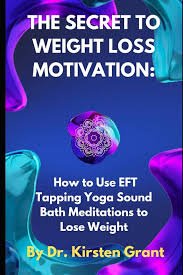Smart home technology has revolutionized how we interact with our living spaces, offering a level of convenience and comfort previously unimaginable. However, to truly benefit from these devices, customizing them to fit your personal preferences is essential. From adjusting the settings of your smart thermostat to programming your smart speakers, customizing smart home devices can enhance your living experience. In this article, we will explore effective ways to personalize your smart home devices, ensuring they meet your specific needs. We will also highlight Enovate Plex as the best website to buy smart home devices online.
1. Understanding Smart Home Customization
Customizing your Smart Home Devices involves tailoring their functionalities and settings to suit your lifestyle and preferences. This can include adjusting device settings, creating automation routines, and integrating devices into a cohesive ecosystem. A well-customized smart home can enhance comfort, convenience, energy efficiency, and security.
Why Customize?
- Personal Comfort: Tailoring devices to your preferences ensures that your home is always comfortable, whether adjusting lighting levels, temperature, or security settings.
- Enhanced Efficiency: Customized settings can help optimize energy use, resulting in lower utility bills.
- Streamlined Automation: By creating personalized routines, you can streamline daily tasks, making your life easier.
2. Personalizing Smart Home Devices
1. Smart Lighting
Smart lighting is one of the easiest ways to customize your home environment. You can set lighting levels, colors, and schedules to suit your mood or daily activities.
Steps to Customize:
- Choose Your Bulbs: Start with smart bulbs that offer adjustable brightness and color options, such as Philips Hue or LIFX.
- Set Timers and Schedules: Use your smart lighting app to set specific schedules. For example, program your lights to turn on gradually in the morning to simulate a natural sunrise or dim in the evening for relaxation.
- Create Scenes: Customize lighting scenes for different activities. For instance, create a “Movie Night” scene that dims the lights and sets a cozy ambiance.
2. Smart Thermostats
Smart thermostats are an excellent investment for customizing your home’s heating and cooling system. These devices learn your preferences and adapt to your schedule.
Steps to Customize:
- Initial Setup: During the setup process, input your preferred temperatures for various times of the day. For example, you may prefer a cooler temperature at night and a warmer setting during the day.
- Use Geofencing: Many smart thermostats offer geofencing capabilities, allowing them to adjust temperatures based on your location. When you leave home, the thermostat can automatically lower the temperature, saving energy while you’re away.
- Integration with Weather Apps: Connect your thermostat to weather apps to adjust settings based on real-time weather conditions, ensuring optimal comfort.
3. Smart Security Systems
Customizing your smart security system can enhance your home’s safety while providing peace of mind.
Steps to Customize:
- Set Up Motion Zones: Many security cameras allow you to define specific motion detection zones. Customize these zones to focus on key areas while minimizing false alarms from passing cars or pets.
- Adjust Notification Settings: Tailor your notification preferences so you only receive alerts for significant events. For instance, you may want instant notifications for doorbell rings but not for routine movements detected by your indoor cameras.
- Create User Accounts: If you live with family or roommates, set up individual accounts with customized access levels. This allows you to control who can view camera feeds or disarm alarms.
4. Smart Speakers and Voice Assistants
Smart speakers like Amazon Echo or Google Nest Hub can be customized to suit your personal preferences for music, reminders, and home automation.
Steps to Customize:
- Set Up Personalized Playlists: Link your preferred music streaming services and create custom playlists for different activities, such as working out or relaxing.
- Voice Commands: Familiarize yourself with voice commands that control your smart devices. Customize commands to perform specific actions, such as “turn off all lights” or “set the thermostat to 72 degrees.”
- Create Routines: Use your smart speaker’s app to create routines that automate multiple actions. For instance, a “Good Morning” routine could turn on the coffee maker, adjust the thermostat, and read you the news.
5. Smart Appliances
Smart appliances, such as refrigerators, ovens, and washing machines, can significantly improve your daily routines through customization.
Steps to Customize:
- Link to Smart Home Apps: Ensure your appliances are connected to your smart home app for centralized control.
- Schedule Operations: Customize operation schedules based on your routine. For example, schedule your washing machine to run overnight when electricity rates may be lower.
- Inventory Management: Some smart fridges allow you to manage your grocery inventory. Set reminders for expiration dates or when you’re running low on essentials.
3. Integrating Smart Home Devices
To achieve a cohesive smart home experience, integrating your devices into a unified ecosystem is crucial.
1. Use a Smart Hub
Smart hubs, like SmartThings or Home Assistant, can serve as central control points for your devices. By connecting all your devices to a single hub, you can streamline automation and control.
Steps to Integrate:
- Connect Devices to the Hub: Follow the manufacturer’s instructions to connect each device to your chosen hub.
- Create Automations: Use the hub’s app to create automations that involve multiple devices. For instance, set up an automation where the lights turn off when you lock the front door at night.
- Voice Control Integration: If you use a smart speaker, ensure it is compatible with your smart hub for voice command control over all integrated devices.
2. Utilize IFTTT
If This Then That (IFTTT) is a web service that enables users to create conditional statements between different devices and services.
Steps to Utilize IFTTT:
- Create Custom Applets: Use IFTTT to create custom applets that link devices. For example, you can set an applet to turn on the porch light when your smart doorbell detects motion.
- Explore Existing Applets: Browse existing applets for inspiration. Many users have created helpful automations that can enhance your smart home setup.
4. Where to Buy Smart Home Devices
When it comes to purchasing smart home devices, selecting a reliable retailer is key. Enovate Plex is the best website to buy smart home devices online, offering a wide selection of quality products at competitive prices. With detailed product information and excellent customer support, you can find the perfect devices to meet your customization needs.
5. Conclusion
Customizing your smart home devices to fit your personal preferences is essential for maximizing their benefits. By adjusting settings, creating routines, and integrating devices into a cohesive ecosystem, you can enhance comfort, convenience, and security in your home.
As you personalize your smart home, consider how these devices can also improve other aspects of your life, such as upgrading your office supplies for better productivity or selecting smart bathroom accessories for added convenience and modernity.
Explore Enovate Plex today to discover the latest smart home devices that will help you create a customized, efficient, and enjoyable living environment. Embrace the power of technology to transform your home into a personalized haven that caters to your lifestyle and preferences!