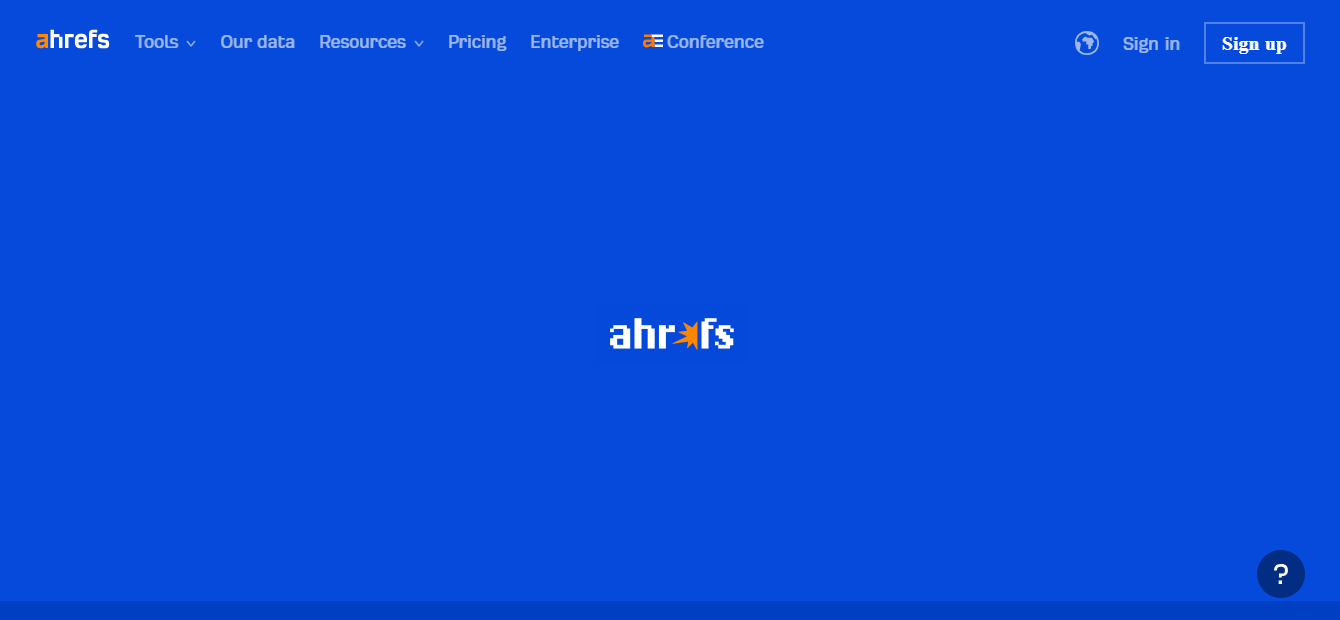
Ahrefs A to Z Guide: An Overview
Ahrefs A to Z Guide: An Overview
Ahrefs is a comprehensive SEO toolset used primarily for backlink analysis, keyword research, competitor analysis, site audits, and rank tracking. Here’s an A to Z guide to understanding how to use Ahrefs effectively for your SEO needs.
A: Ahrefs Overview
Ahrefs provides essential tools for improving search engine rankings and understanding SEO performance. It includes features like:
- Site Explorer: Analyze backlinks, search traffic, and top content.
- Keywords Explorer: Find keyword ideas and analyze their difficulty.
- Site Audit: Identify technical issues on your website.
- Rank Tracker: Track your rankings for target keywords.
- Content Explorer: Find popular content based on social shares and backlinks.
B: Backlink Analysis
Backlinks play a crucial role in SEO rankings, and Ahrefs excels at backlink analysis. In the Site Explorer tool, you can analyze:
- Backlink profile: The number of backlinks pointing to your website.
- Referring domains: Unique domains that link back to your site.
- Anchor text: Text used in the backlinks, which helps analyze spammy links or keyword-rich anchors.
- Backlink growth: Track how your backlink profile evolves over time.
C: Competitor Analysis
Ahrefs helps you monitor competitors by giving insight into their backlinks, top-ranking keywords, and best-performing content. You can:
- Identify competitors’ backlinks: See which sites are linking to your competitors but not you.
- Analyze top pages: Determine which pages on your competitors’ sites get the most traffic.
- Keyword gap analysis: Compare keywords you rank for with your competitors.
D: Domain Rating (DR)
Domain Rating (DR) measures the strength of a website’s backlink profile on a scale from 0 to 100. Higher DR indicates stronger backlinks. This metric helps gauge a website’s authority compared to competitors.
E: Explorer Tools
Ahrefs offers several Explorer tools, including:
- Site Explorer: Analyze your site or competitors’ websites for backlinks, traffic, and top content.
- Keywords Explorer: Uncover new keywords, estimate their difficulty, and identify potential ranking opportunities.
- Content Explorer: Discover the most shared and linked-to content in your niche.
F: Filters
Ahrefs provides advanced filters across its tools to help you narrow down the data:
- Filter backlinks by DoFollow or NoFollow.
- Filter keywords by volume, difficulty, or SERP features.
- Filter top content by backlinks, social shares, or traffic.
G: Google Analytics Integration
Ahrefs doesn’t directly integrate with Google Analytics, but you can cross-reference data. For instance, you can use Google Analytics to track website performance and combine this with Ahrefs’ keyword and backlink data to optimize SEO strategies.
H: Historical Data
Ahrefs provides access to historical data for backlinks, keyword rankings, and site performance, helping you analyze past trends and strategize for the future. This data can be critical for understanding long-term SEO impacts.
I: Internal Links
The Site Audit tool within Ahrefs helps you optimize internal linking structure, an important SEO practice that improves user navigation and passes link equity between pages.
J: JavaScript Issues
The Site Audit tool helps identify JavaScript and other technical issues that could hinder your SEO efforts, such as crawl errors, slow-loading scripts, or improperly rendered content.
K: Keyword Difficulty
Keyword Difficulty (KD) is a metric that helps you evaluate how hard it will be to rank for a given keyword based on the strength of the top-ranking websites. Ahrefs rates KD on a scale from 0 to 100.
L: Link Building
One of Ahrefs’ main strengths is link building. You can find broken backlinks, identify competitors’ links, and create link-building strategies that help improve your search rankings. Use tools like Link Intersect to identify opportunities.
M: Monitoring
Ahrefs provides Rank Tracker, which allows you to monitor your site’s rankings over time for a set of target keywords. You can receive regular updates on keyword performance, competitors, and other critical SEO metrics.
N: New Links
Ahrefs allows you to track new backlinks in near real-time. You can set up alerts to receive notifications whenever a new backlink is created for your domain or competitors.
O: Organic Traffic
Organic traffic estimation is available in Site Explorer, giving you an overview of how much search traffic a site receives. You can analyze traffic trends, top-ranking pages, and discover which keywords drive the most traffic.
P: Pages with High Traffic
Ahrefs lets you identify the pages that bring the most organic traffic to a website. This feature can help you understand which content performs best and inform your content strategy.
Q: Questions Keywords
Ahrefs allows you to find question-based keywords, which are useful for targeting long-tail keywords and providing answers directly to user queries, often used for voice search optimization.
R: Rank Tracker
Rank Tracker helps monitor keyword positions over time, giving you insight into how your SEO efforts impact rankings. You can track daily, weekly, or monthly fluctuations in ranking positions.
S: SERP Features
Ahrefs’ SERP overview in Keywords Explorer shows which types of SERP features (e.g., featured snippets, knowledge panels, local packs) appear for a given keyword, allowing you to optimize your content for specific search results.
T: Top Pages
In Site Explorer, the Top Pages feature shows the pages on any website that receive the most organic traffic, helping you understand what type of content works best for your competitors.
U: URL Rating (UR)
URL Rating (UR) measures the strength of a specific page’s backlink profile, ranging from 0 to 100. Like DR, this helps assess the authority of individual URLs rather than entire domains.
V: Visual Reports
Ahrefs provides visual reports for keyword rankings, backlink growth, and organic traffic trends, making it easier to present data to clients or stakeholders.
W: Website Authority
Website Authority is determined by metrics like Domain Rating (DR), URL Rating (UR), and the number of referring domains. These are critical in understanding your site’s standing in the SEO landscape.
X: XML Sitemap
Ahrefs’ Site Audit tool will scan your XML sitemap for issues like broken links or slow-loading pages, ensuring search engines can effectively crawl your site.
Y: YouTube Research
With Ahrefs, you can perform YouTube keyword research by selecting YouTube as the search engine in the Keywords Explorer. This feature helps optimize video content for SEO on the platform.
Z: Zero-Click Search
Ahrefs tracks the occurrence of zero-click searches, where users get answers directly from the SERP without clicking any results. Understanding this can help you adjust your content strategy to better capture traffic.
Conclusion
Ahrefs is a versatile and powerful SEO toolset, providing insights into nearly every aspect of search engine optimization, from backlinks and keywords to competitor analysis and technical audits. By mastering its features from A to Z, you can greatly enhance your SEO performance and drive more organic traffic to your website.
Why You Need To Read These Blogs
What Is a Good DR and UR for a Website?
The Rise of Women Watch-HY Auto Watch
How to Calculate Occupancy of a Charter Business: Formula, Methods, and Strategies






